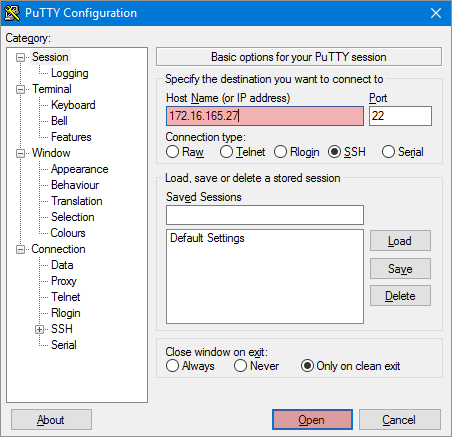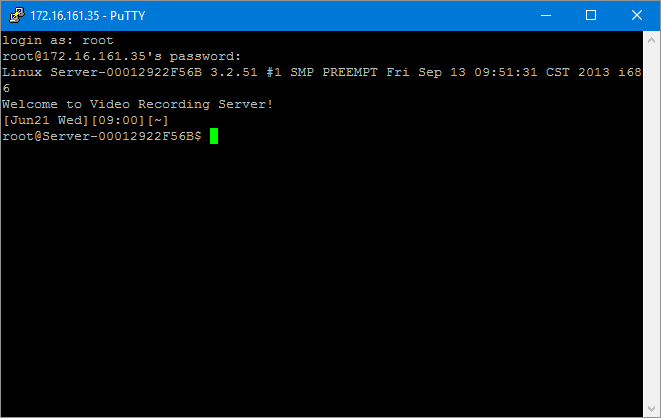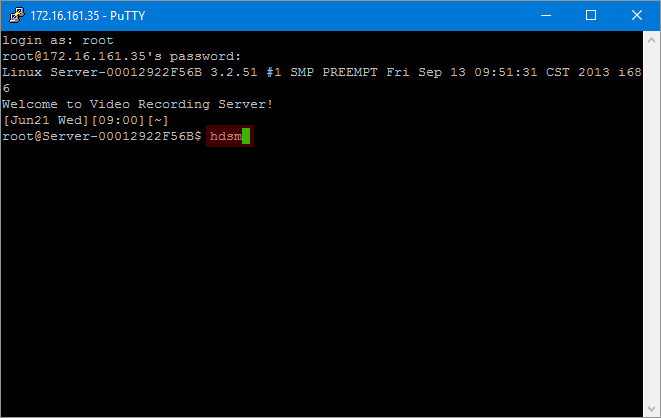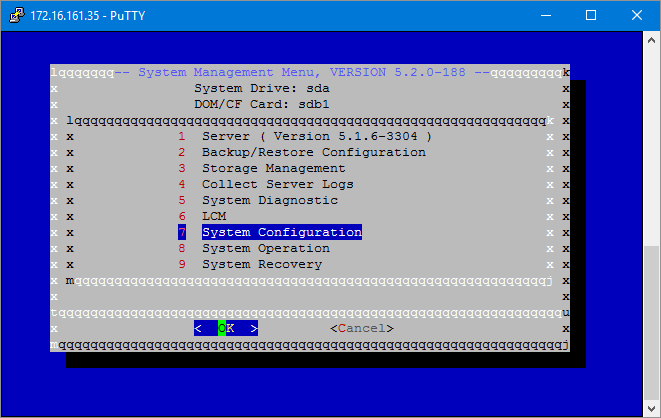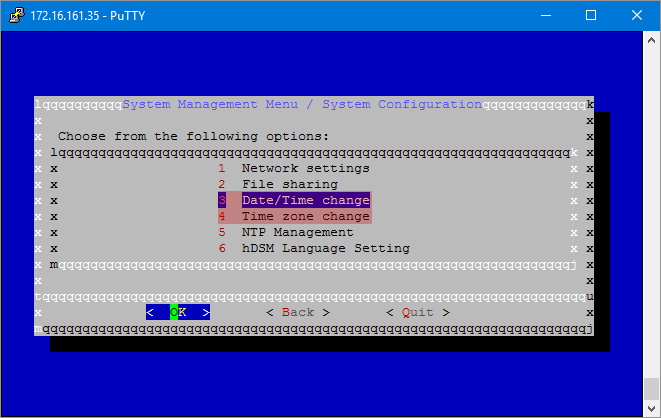ADJUST DATE & TIME OF INSTEK DIGITAL'S NVR
- Go to Windows Start;
- In the Instek Digital folder, select PuTTY;
- Enter the IP-address in the Host Name (or IP address) input field;
- Click Open;
- Now the PuTTY window will appear;
- To enter PuTTY type in the username and password (default user name is root and password is id;
- Type hdsm to open the NVR System Management menu;
- Now the NVR System Management Menu will open;
- Select option 7 (System Configuration), followed by option 3 (Date/Time change) or option 4 (Time zone change)